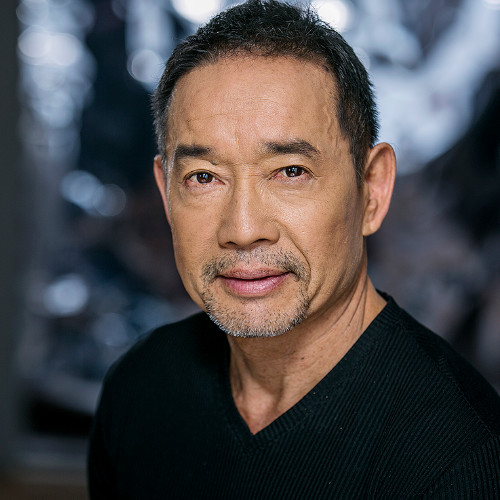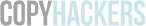Grab a coffee and get comfy! This in-depth ConvertKit review covers why we recommend it for bloggers and anyone looking to make traffic more profitable. To skim, check out the handy links and skip to any section. And please note affiliate links are included here.
If you’re a…
- Blogger with big goals to monetize your blog
- Course creator or information marketer
- Coach or consultant, marketing your business through your own website
Then, chances are you know email marketing is essential for profitability.
But, maybe you’ve haven’t had a chance to get started…
Or maybe you’re not happy with your current email marketing software and you’ve heard good things about ConvertKit.
Choosing an Email Service Provider (ESP) and ramping up your email marketing is no small step.
In this ConvertKit review, we’re going to explain:
- Why you absolutely should start email marketing
- The joy of getting started with email marketing in hours, not days
- What makes ConvertKit our top pick for bloggers
- Our favorite ConvertKit features
- From opt-in’s to emails, your first steps with ConvertKit
- Free and paid ConvertKit packages
- Where to get help if you need it
But, first…
There are plenty of ConvertKit reviews… why take it from two conversion copywriters?
If you’ve never popped by before, Welcome:) I’m Anna Bolton, founder and CEO of Conversion Copy Co.
Like you, content is what drives my business. It’s what brings in leads and it’s essentially content that clients hire me for.
(We call it “copy”, but let’s not split hairs, right?)
I write sales emails for e-commerce clients and creators who launch online programs. And I use email to grow my own services business. (ConvertKit has been essential in this.)
I also want to introduce you to my co-author for this post: Allea Grummert of Duett — a veteran blogger, email marketer and conversion copywriter.
Allea is the go-to authority on email marketing for bloggers and together, we’re tackling a ConvertKit review, putting a spin on it you might not find elsewhere.
Namely:
The money isn’t “in the list” – it’s in the high-converting list
See, Allea and I are both in the business of helping our clients get more conversions.
What do we mean by that?
Simply put, our job is to help clients squeeze more revenue out of their SEO, paid traffic and email marketing.
We’re experts at taking what traffic you have and making it “convert” (aka making it profitable).
For bloggers, getting more conversions and being more profitable means:
- Turning more visitors into email subscribers
- Getting more of those subscribers to repeatedly visit your site
- Selling more of your own products and the products you’re an affiliate for
In this post, we review why ConvertKit is the ideal tool for driving up conversions from your blogging business.
Now, I know all of the reasons you might be putting off email marketing. I had those reasons, too.
But no matter how busy you are, no matter how tech-averse, no matter how many times you’ve told yourself you’ll get started when you have an email strategy…
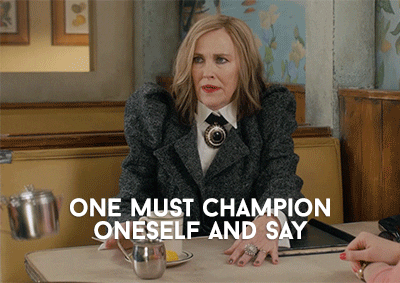
Let me explain.
Why email marketing is essential for profitable blogging
Before you dig into this ConvertKit review, you might be wondering whether you really need to get serious about email marketing.
While you may be able to monetize your blog without email…
Adding email marketing to the mix is an accelerator; used right, it amplifies everything you’re already doing. And when you use it how we describe, email is the route to creating your own blog marketing empire.
Here’s how…
1. Email gets more clicks on your blog, on-demand
What could be more exciting than seeing a spike in search traffic? Or, getting huge engagement with your posts on social?
Those are pretty sweet… but arguably, sweeter still is driving traffic to your site by email.
Have a new post and can’t wait for the Google bots to crawl it? Send out an email to your list and get views at will.
Frustrated with the views you’re getting on your social media posts? With an email list, you don’t have to rely on social.
Your emails will bring your readers back…
- More often
- At a lower cost than PPC advertising
- And on-demand
That last bit is key. There is no other source of traffic that’s 100% under your control.
A message is 5x more likely to be seen in email than via Facebook. – Radicati
And it’s a virtuous cycle. When you share links via email…
- Google notices more direct visitors to your site
- Your subscribers share your content on social…
- Which sends even more traffic to your site
Why is this so good?
Google’s search algorithm starts to notice more action on your site. These signals tell Google people are into your content and the search engine sends more organic traffic your way…
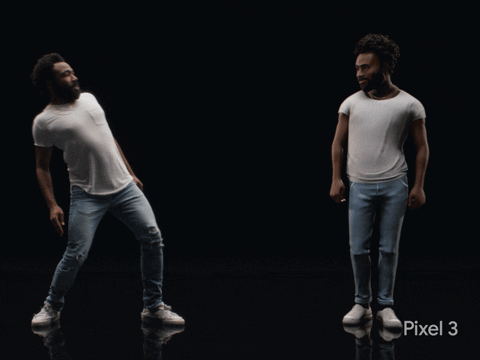
Ultimately leading to happy dances all ’round.
2. Your audience will love you more for marketing by email
Popping into someone’s email can feel scary.
But guess what? You were invited when they subscribed. They WANT to hear from you.
“72% of people prefer promotional content via email. Only 17% prefer promos via social media.”– MarketingSherpa
Think of email marketing like a service you provide your audience.
Sure, they could just bookmark your site and try to remember to come back. But let’s be honest, how many people ever check their bookmarks?
Instead, do your readers a favor and deliver new content when you’ve got it. They’re going to thank you.
If you don’t believe it now, wait until you start getting heartfelt replies from your subscribers. Email builds deeper and more enduring relationships — you become a part of their lives when you’re in their inbox.
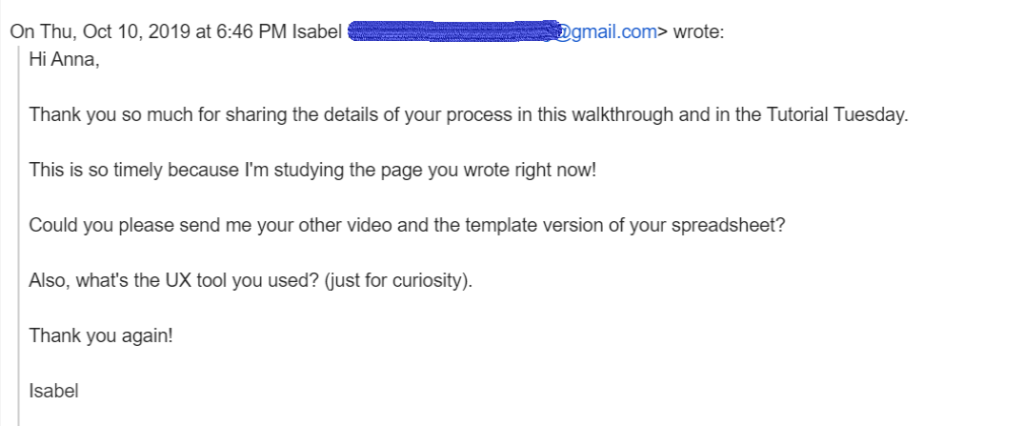
3. Email marketing helps you figure out PROFIT
Right now, you might not have an offer, ads or affiliate relationships.
But you will sooner when you get your email marketing humming along.
Via email marketing, you can:
- See what gets the most clicks from your most loyal audience (subscribers)
- Better understand what they value by how they engage
- Ask them directly what else they’re interested in from you
- Test out paid offers in a safe space, with an interested audience
Test offers you say?
Absolutely. Take a segment of your email subscriber base that’s most likely interested. Soft-launch an offer, low-key by email. Get feedback, enhance your offer and launch publicly.
4. Email gets you more sales, more often
Once you have dialled-in offers and you’re nurturing an engaged audience by email…
You can have a relationship with your list that’s better than a cash-lined banana stand, a la Arrested Development.
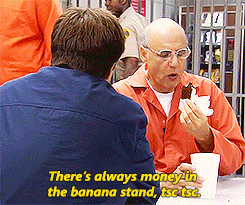
Have an entry-level paid product or offer?
Awesome. Offer that “tripwire” in the welcome sequence that everyone gets when they subscribe.
Need to sell a higher-end offer?
Send your pitch to everyone who bought your tripwire or clicked on it.
Making money on affiliates and ads? You’ll make more with clicks from emails.
5. Email subscribers ARE your buyers
Alright, related to the above, but a critical point not to miss.
It’s not just that email marketing puts you in front of buyers at will. It’s that these prospective buyers are — by definition — better prospects.
Visitors from ads and organic search may like what you’ve got — or they may bounce.
Those who stick around and subscribe to your email are higher-quality leads.
They’re the ones who’ve said, “Hey, come into the very personal space of my inbox. Make yourself at home. I’m digging what you’re bringing.”
With a little nurturing by email and the right offers at the right time, it’s easier to nudge subscribers into the customer zone.
Need more proof?
Email marketing has an ROI of 4200% – Data Marketing & Analytics (DMA)
Nurtured leads make 47% larger purchases than non-nurtured leads. — Epsilon
Ok, but email marketing is complicated, right? (Nope, not with ConvertKit)

If you’ve started a blog, you can start email marketing. And you don’t need a week in email school to start.
By way of illustration, my initiation into ConvertKit by fire:
It was September 2019.
I’d been procrastinating on my own email marketing for years. But I had a new website in the works that would have beautiful, custom opt-in forms.
Everything was lined up to be ready in time for my appearance on the premier weekly webinar in my industry, Tutorial Tuesdays by Copyhackers…
Hosted by the guru of conversion copywriting, Joanna Wiebe…
With the chance to collect emails from her enormous audience not only on that day but in internet perpetuity…
But wouldn’t you know it?
The week before the webinar my new site got delayed. Those custom-coded email opt-in forms? Drifting somewhere in world wide web limbo on the one day it mattered.
I hadn’t so much as peeked inside ConvertKit or read a single line of how-to content until the day before the webinar.
And yet — within a few hours I was able to:
- Build a landing page to collect emails from the webinar
- Set-up the lead magnet delivery email
- Create the automated emails that subscribers would get following the webinar to keep them excited about being on my list
- Collect ~90 emails in one day, which is huge in my niche
That’s because ConvertKit makes slick-seeming email marketing simple to execute.
And lest you think, “Easy for her, she does this all day,” let me be clear — I handle the technical side of almost nothing. My people do these things.
Since then, I’ve become far more adept at the technical side of email marketing — because I love it.
BUT, with ConvertKit, I was able to wing it. That gave me the confidence and the quick hit of new subscriber endorphins to keep going.
Which brings me to:
What makes ConvertKit ideal for bloggers
Chances are, your blog is your baby and you’re pretty much single parenting that digital child.
You worry that even starting down the email marketing path is going to suck up too much time and be unmanageable.
But, no. With a blogger-friendly email marketing tool, like ConvertKit, you can handle your own email marketing easy peasy.
Here’s why we’re so pro-ConvertKit in this review.
1. ConvertKit makes it easier to convert visitors to subscribers
With ConvertKit, you get two easy ways to collect emails: through landing pages and forms. And because it’s so straightforward to create new forms and landing pages in ConvertKit, you can grow your list faster.
Landing pages are templates inside ConvertKit, hosted by ConvertKit, which means you don’t need a designer, a website or even separate landing page software (like Leadpages or Unbounce).
You can easily customize the landing page and share the ConvertKit URL anywhere you want to collect emails.
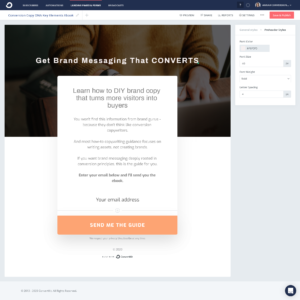
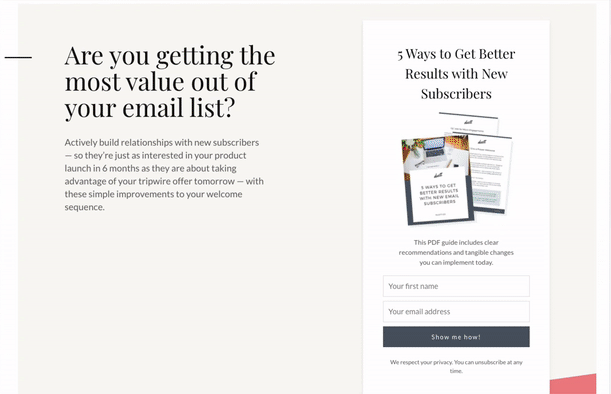
Just post a landing page URL to your social media pages. Share it from a webinar. And start growing your list.
It can take as little as 10 minutes to set up your first landing page and write the opt-in copy.
Forms – like landing pages – are subscriber opt-in templates available inside ConvertKit. But instead of linking TO them, you host them on a website.
The most helpful type of form in ConvertKit for bloggers is the embedded form. It’s a simple code of text that ConvertKit generates for you so you can drop the form anywhere and everywhere on your site.
(If you already have Gravity Forms or OptinMonster on your blog, those work with ConvertKit forms, too.)
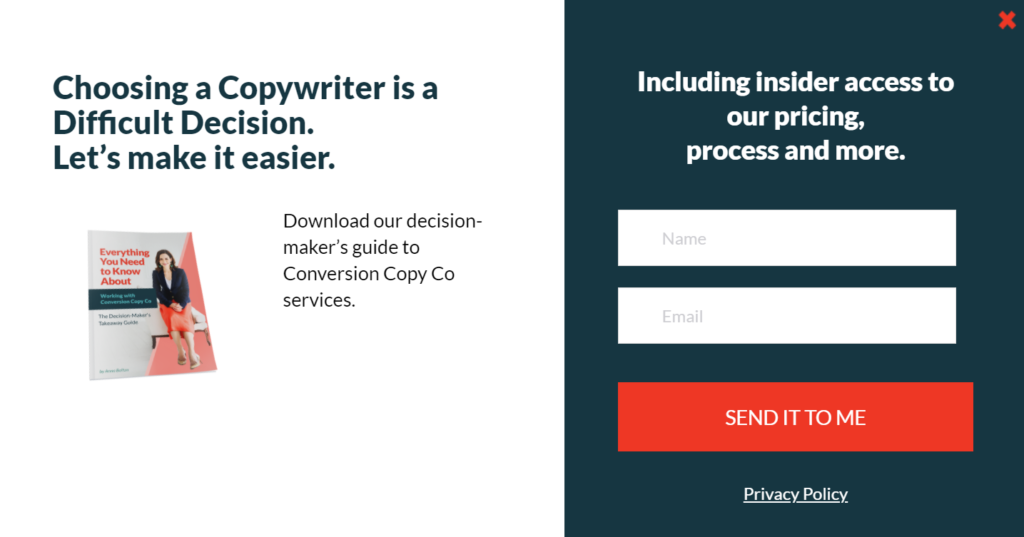
If you want to take it a step further, you can also choose from two other types of ConvertKit template forms: pop-ups or slide-ins.
Whatever way you choose to collect emails – through forms or landing pages – inside ConvertKit it’s easy to deliver your lead magnet and send subscribers the most relevant emails.
Bonus Points: Blog Content Upgrades
To build your list even faster, use forms to create and deliver “content upgrades” for blog posts.
Example:
Say, you’re a vegan in search of recipes. You land on a food blog with a mix of meat, veg and vegan recipes. You want the vegan recipes, but not so much the others…
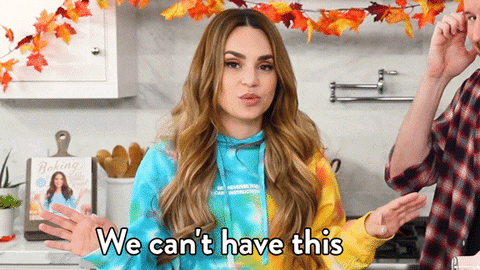
Only, the site-wide opt-in form (the main lead magnet) is an ebook of recipes that aren’t just vegan.
Luckily, you see on the very post you’re reading an offer to get exclusively vegan recipes sent straight to your inbox.
How likely are you to say “yes” to giving that blogger your email? Very likely.
That’s because specificity sells. People are more likely to say “yes” to something highly-tailored to their interests than to something general.
ConvertKit’s template forms make it easy for you to go beyond site-wide opt-in forms and offer visitors what they really want.

2. ConvertKit helps you keep subscribers on your list longer
Why do you unsubscribe from emails? Because they’re not relevant or too frequent.
As a first-class blogger and email marketer (just own it), you’re going to give your subscribers what they want, when they want it.
It’s easier with a tool like ConvertKit that’s designed to keep your subscribers at the center of all you do.
Let’s talk about how.
In ConvertKit, you can:
- “Tag” visitors based on things like where they signed up, what they’ve clicked or bought
- Choose what to send visitors based on their tags
- Only promote offers to subscribers who look like an ideal fit
- Let subscribers opt-out of specific types of emails without unsubscribing completely
- Avoid over-emailing people who aren’t engaging, which keeps your messages out of spam and lands your emails in the inboxes of those who want to hear from you
So, if some of your subscribers are exclusively interested in vegan recipes once a week? You can keep them happy by sending just that.
Relevance! We love it. It makes email marketing so much more considerate.
Segmenting your email subscribers by interest can increase your open rates by 39% and decrease unsubscribe rates by 28% – WebFX
3. ConvertKit makes it easy for bloggers to look like pro email marketers
Which emails are you more likely to read: the ones that look like they come from a friend or the slick, design-heavy emails from brands?
Us, too.
Cool graphic design may blow away your website visitors, but for bloggers, it’s text for the win in email. In fact, many of the most successful email marketers send strictly text-based emails.
Text-based emails, lightly designed are easier for you to create and get read more often. By lightly, we mean you might want to include:
- A simple header with your logo
- A smattering of imagery to support your message (blog header images, clickable video screenshots, gifs)
- A footer with links to social media
Like this one from Allea:
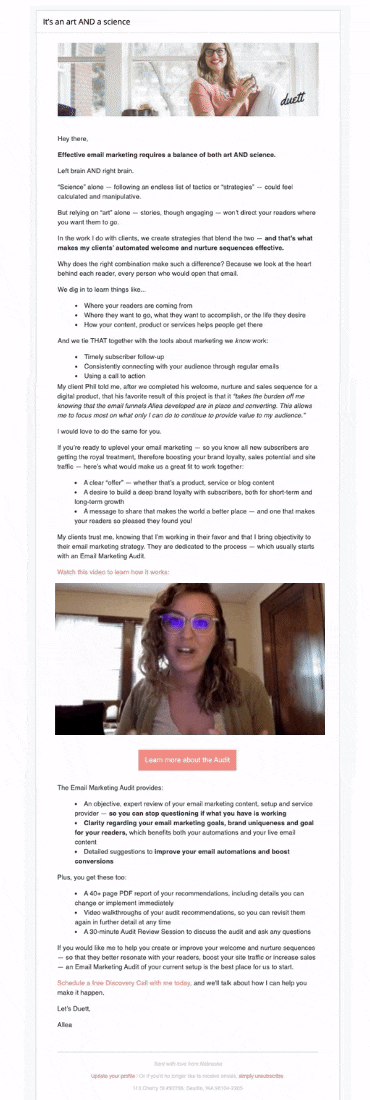
ConvertKit includes email templates you can keep basic or customize — even if you don’t have a designer. Just use ConvertKit’s visual editor to style your email template to match your brand.
We love this because:
- There’s no fiddling with design blocks as you write your email — when really you just need to get your message OUT already.
- There are no surprises in how your email looks when it shows up in inboxes. That’s the foolproof beauty of simple design.
So, even if you’re feeling like a total newb as you send your first emails, you’ll look like a pro.
As a recap, that’s because ConvertKit is going to help you:
- Attract more subscribers everywhere with compelling reasons to opt-in
- Keep those subscribers tuned-in to your emails by staying relevant
- Make it so dead easy to send great emails that you’ll look forward to email marketing (instead of putting it — and your profit potential — on hold)
Now, some other ESPs will let you do some of this, however…
ConvertKit is for creators (it’s for bloggers like you)

If you’re reviewing ConvertKit, chances are you’re considering the competition, too.
There are so many ESPs out there, choosing one was initially what held me back. But different ESPs are for different types of email marketers.
- Klavyio is for Shopify store owners
- Drip is for serious e-commerce businesses
- ActiveCampaign has more CRM capabilities for sales that require calls and demos…
ConvertKit is for creators — and especially, for bloggers.
Why does that matter?
Who the software is created for has a major impact on the:
- Experience you’ll have with the email marketing tool
- Clarity of the how-to content you’ll rely on
- Level of support you can get from their help teams
Other ESPs create their email marketing technology for technical email automation specialists at bigger companies. I.e. for users who do email marketing all day, every day.
They’re just not geared for people who have jobs other than email marketing.
ConvertKit is designed for solo-entrepreneurs who want to grow through email, but who need an accessible email marketing tool that meets them where they are.
(Annnnd won’t make them feel like they need to call IT because something “broke”.)
If you’re absolutely new to email marketing, you can get up and running with ConvertKit in hours, as I did.
ConvertKit how-to content is clear, simple and uses examples from blogger businesses. Plus you can always chat with a real person via support if you think you broke something. 😉
But if you’re worried simple means basic, don’t be.
As you grow and your email marketing sophistication matures, ConvertKit can keep up with you. It’s powerful without unnecessary complexity.
That’s why ConvertKit is used and recommended by the likes of Megan Minns, Mariah Coz, Melyssa Griffin…
But enough about those famous people.
What we personally love about ConvertKit for our blogs & businesses
Before I hand over the review to Allea, we’re going to break for two personal endorsements.
Anna’s favorite thing about ConvertKit

My job as a conversion copywriter involves a bit of technical know-how.
For client email projects, I check out their email stats, their A/B tests, talk strategy and write email copy.
If I’m personally shopping for software, however, detailed feature comparisons make my eyes glaze over.
That’s why when the marketing authorities I trust review specific software, I pay attention.
I took the leap with ConvertKit because it was recommended by blogger and Mastering ConvertKit course creator, Brennan Dunn.
According to that email automation guru, ConvertKit wins on:
- Segmentation (that tagging business we mentioned)
- Customer service
- Pricing (more on that below)
- Deliverability (which is simply how often emails sent via an ESP end up in recipients’ inboxes)
Those are all great distinctions.
But when I signed up, I just wanted to know that ConvertKit was simple to get started with but sophisticated enough that my future-self (the email marketing pro) wouldn’t have to switch ESPs.
That has been my experience exactly.
But what I love most about ConvertKit is that I use it. They’ve designed an email marketing tool that I actually enjoy.
And even with limited effort, I can see high opt-in and click-through rates, low unsubscribes and my list growing every day.
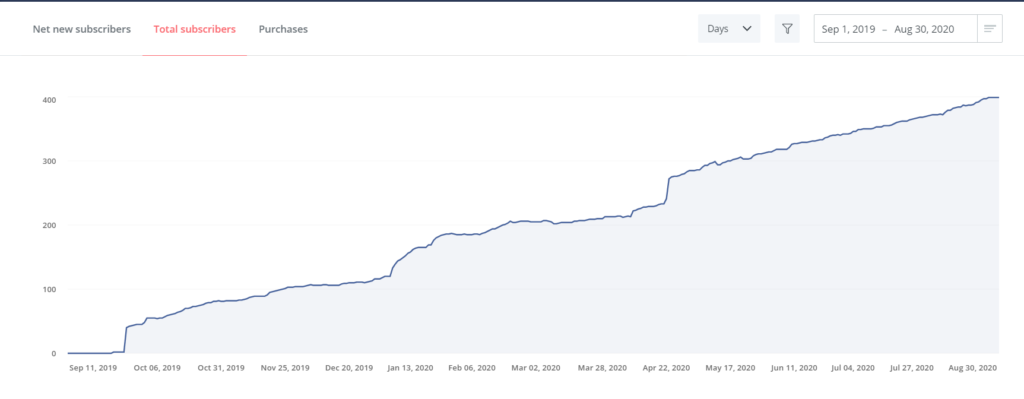
More importantly, my lead nurturing by email brings in pre-qualified leads for my service business. Because services are my main source of revenue – by far – this is critical.
I only need a very few leads to run a profitable business that supports me full-time. Because ConvertKit takes so little time to run and is so affordable, it delivers an ROI many, many times over.
Let’s close my ConvertKit review here and I’ll leave you in the expert hands of Allea.
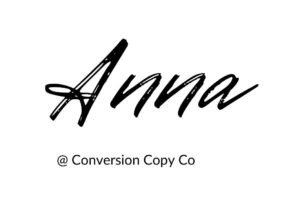
Allea’s favorite thing about ConvertKit

Hello from the American here 😉
Well, while Anna has done a phenomenal job catching you up on what makes ConvertKit perfect for bloggers and creators — it’s my turn to brag on this platform now.
Mind you, I work in email marketing platforms every DAY.
If anyone has a hard time picking out a platform to use for their own business… it’s the email marketer herself.
I started using ConvertKit in 2017 with my personal finance blog — namely because I wanted to set up a welcome automation for my new subscribers, and nothing else like ConvertKit existed as an option.
When I founded Duett to help bloggers with their email marketing, I used MailerLite for 6 months.
At the time, the free (and very basic) option of MailerLite bought me time to develop my opt-in, write my welcome series and start growing my list.
But soon, I was ready to scale up, pay up, and create an email foundation to support where I wanted to take my online business.
While ActiveCampaign was a close second, I decided to cast my lot with ConvertKit to drive more traffic to my content and promote my service offerings.
So what tipped the scale?
I don’t want to spend all day using the platform.
You heard that right.
I’d rather be sending the emails, checking my engagement and working on literally anything other than formatting emails, waiting for pages to load or digging 3 pages deep to look at my analytics. Oh, Lord, I have better things to do.
ConvertKit makes it easy to jump from email to email in a sequence. Literally, you don’t even have to open a new page — it’s glorious.
When you go to send an email, the text-based editor means I don’t need to finagle photo boxes or columns or literally anything other than text links, centering a photo and maybe dropping in a button link.
If you want something you can use easily, send emails efficiently and then get back to the rest of what makes you money on your blog — ConvertKit’s your pal.
And in good news: ConvertKit has since come out with a FREE option, too.
So, the no-fuss experience is my personal favorite thing. But there’s a lot more to love when it comes to using ConvertKit for my blogger clients.
What else I love about ConvertKit for bloggers?
My blogger clients love their audiences and never want to abuse their trust with spammy email marketing.
And ConvertKit is on the same page. It’s the email software that prioritizes your subscribers.
Dare I claim that “email blast” should be removed from email marketing vocabulary? Why yes, I’d love to erase it.
A blast implies that we’re shooting our message out into the interwebs for everyone to know about me, my business, why my product is awesome, why this affiliate needs your attention, etc.
VERSUS doing email marketing in a customer-centric way — the way that builds brand loyalty, sends only relevant content to relevant audiences and ultimately converts subscribers to become customers and clients — because you care about who you’re sending it to.
In ConvertKit, flexible tagging is my fave feature
I set up my tags to flag subscribers based on:
- where they opted-in, their industry
- what they’re interested in
- what email sequences they’re currently receiving
In one click on the dashboard, I can see who has which tags. It’s RIGHT THERE.
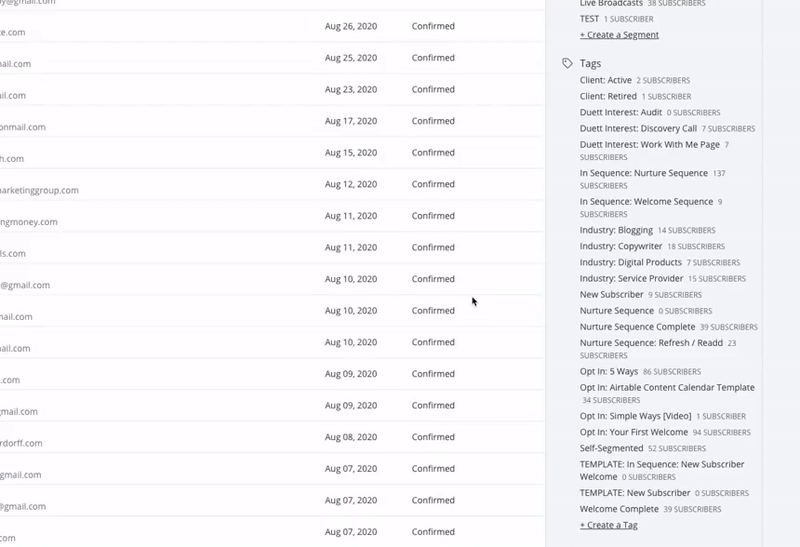
Take it one step further, I can customize a segment of my audience based on their activity. (My nerdy heart is swelling up so big right now.)
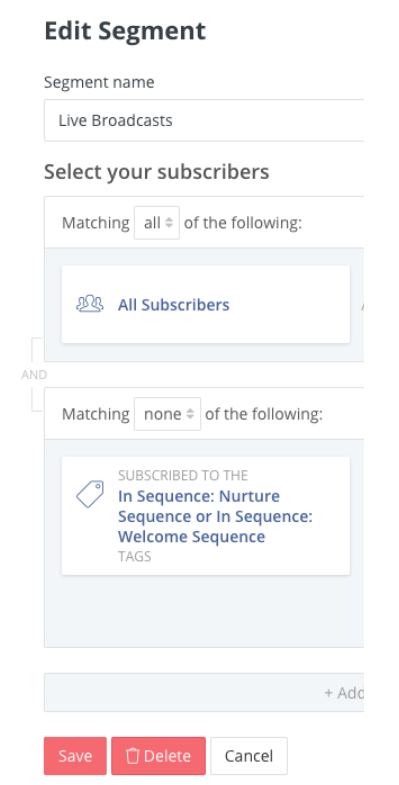
Each subscriber can have as many tags as they need to — and you can use these tags to sort out who gets what message, or exclude them from excessive marketing that doesn’t apply to them.
It’s brilliant, it makes segmentation easy, and it makes you a heart-centered, human-centered marketer. Your readers will love you for it.
Also fabulous: ConvertKit grows with you & your blog
ConvertKit is a tool you can use from the start — and grow to mega-complexity down the road if you want. Especially now that they have the free landing page and broadcast-sending option.
It’s simple software when you want it to be, but it has integrations and functions you can tap into when you’re ready.
Sooooo, if you’re ready, let’s get you STARTED.
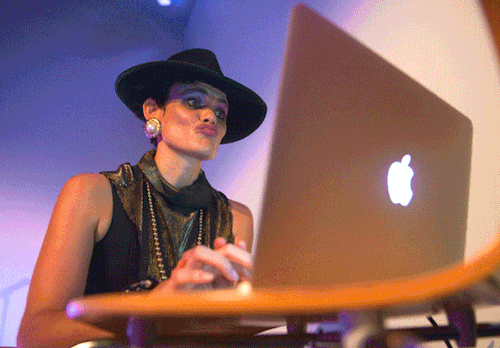
From reviewing ConvertKit to using it: here’s how to start
We know how it is with shiny new marketing tools.
Once you realize what it can do, you get excited, sign-up, fiddle around…
But if you don’t know where to start, even intuitive, easy-to-use tools gather dust. Or just get a little messy.
So, let’s take this ConvertKit review up a notch and cover the first steps I always recommend. Begin with these and you won’t have to go back in later to tidy things up.
A quick note:
If you’re using the free version of ConvertKit, you’ll get a handful of main features I discuss here — forms, tags, and broadcasts (aka, the email campaigns you’ll send out manually).
If you use a paid plan, you get access to more features that really make ConvertKit sing — namely, the powerful visual automations and sequences. I’ll cover these and why they matter below.
1. Create your opt-in forms
In ConvertKit, it’s easy to create your opt-in forms and get subscribers STAT.
Let’s talk about the steps.
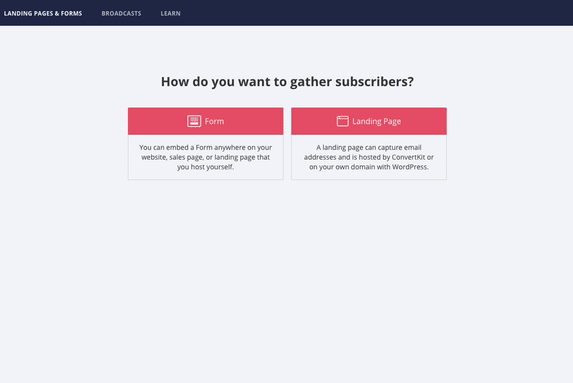
Determine your incentive
The first step is to decide how you’ll incentivize your visitors to share their email with you. Most people need a little nudge to subscribe.
So, offer them something of value for free. This could be…
- Exclusive access to information only shared with email subscribers on your list
- A lead magnet, like a crazy-helpful PDF resource (ex. An e-book compilation of your top blog posts)
- A content upgrade, such as a checklist to accompany specific blog post content
- A 5-day email course sent to their inbox on sign-up (ex. How to get started making sourdough bread)
The art of opt-ins and lead magnets is varied and wide.
Do some research, consider what topics or resources people are asking for most, and use forms in ConvertKit to make these options available to your readers.
ConvertKit makes it easy to see stats — like your conversion rate — of your forms at-a-glance, so you can track which forms are performing well over time. (You don’t have to nail it on the first try, it’s all trial and error there for a while!)
Create your form
ConvertKit has dozens of templates available. Pick one that you like, then tweak the colors, copy (the text), and even add an image, so it matches your site.
Here’s what creating a typical ConvertKit form looks like:
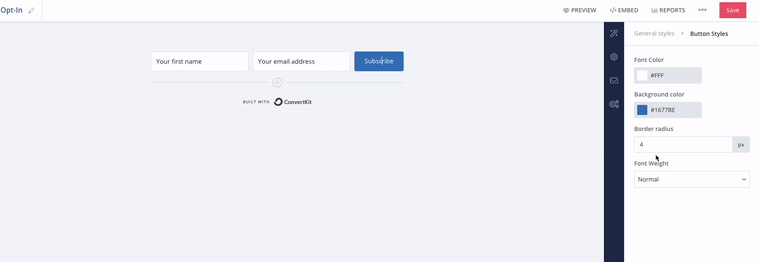
And here’s what creating a landing page looks like:
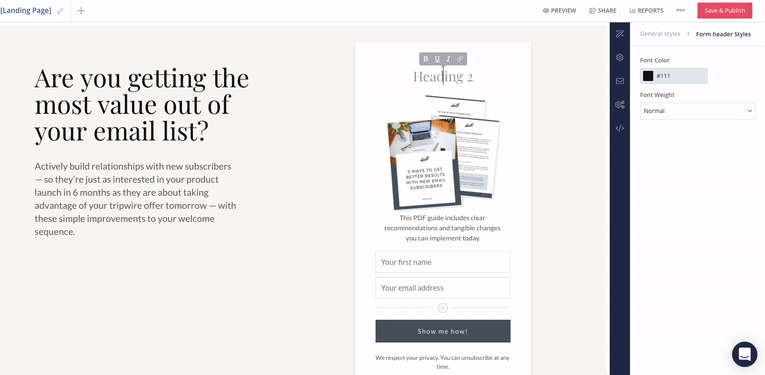
Link your freebie to the form or landing page
Before you publish your forms, use the “Incentive Delivery” function in the settings of each form to attach or link to your lead magnet, if you’re using one.
That way, when readers confirm their subscription, they also download or access your resource immediately (pretty sweet, huh?!).
If you’re dripping out an email course after they subscribe, you might not have an attachment to send. That’s totally cool. You’re still delivering value in exchange for the email.
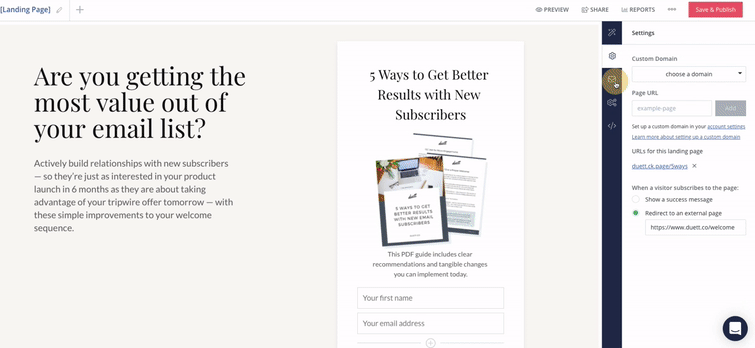
Make your opt-in public
When you’re ready to get your opt-in out into the world, use the HTML or Javascript code from within ConvertKit to add these forms to your site.
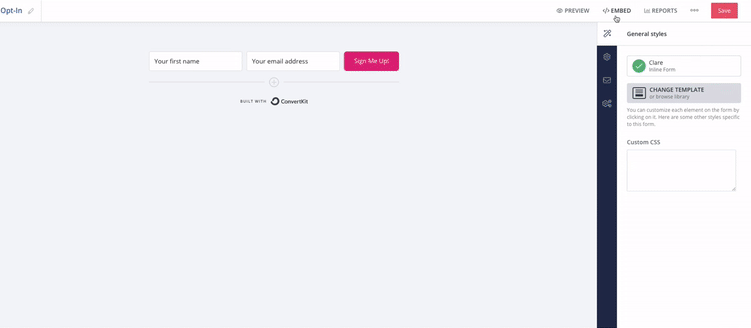
Or snag the URL for your landing page to share on social.
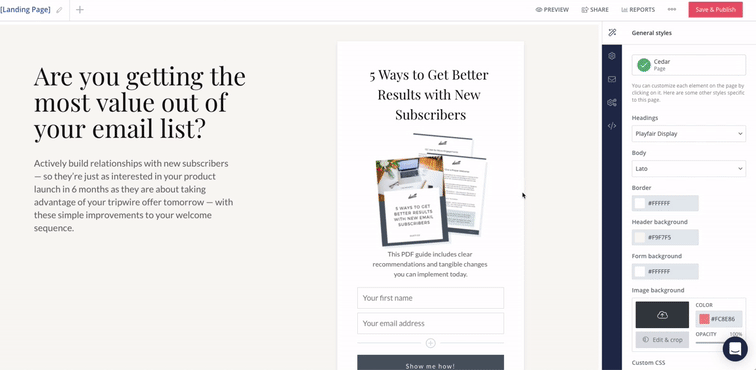
Organize new leads
On the backend of ConvertKit, I always recommend you add tags to your general lead magnet or content upgrade forms using ConvertKit’s Rules.
So when someone signs up for “Your Form”
They automatically get tagged:
- “New Subscriber”
- “Opt-In: NAME OF OPT-IN” (Use this same tag for all of the forms related to the same opt-in, whether it’s a sidebar opt-in or a landing page.)
Like this:
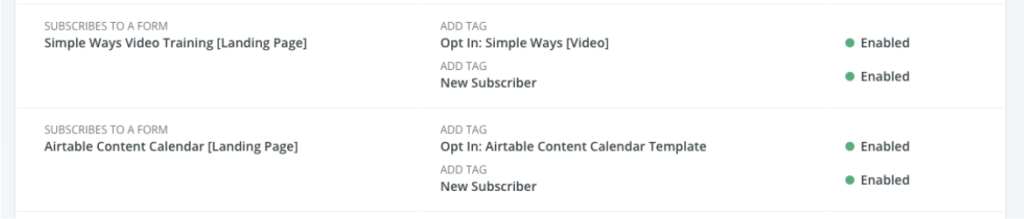
This Rule does two things —
First, it will trigger the automation (see #3 below) once your new subscriber gets the “New Subscriber” tag.
Second, it will make it really easy to see at-a-glance which of your opt-ins are getting the most traction.
Plus, if you ever want to create a segment of people who’ve signed up for any of, say, three opt-ins that are similar topics — and send them a specific campaign — this makes it really easy!
2. Write your welcome sequence
Often when we think about email, we think about “newsletters” or those “email blasts” everyone talks about.
BUT, I’ll fill you in on a little secret — there’s a powerful, automated sequence of emails you can set up that can do some pretty amazing things:
- Introduce yourself, why your blog exists and who it serves
- Tell subscribers what to expect from your emails and coach them to open more
- Start building blog loyalty by sharing your best posts
- Learn more about your subscribers and segment them based on interests and needs
- Drop links to your own or affiliate paid products, in due time
And that wonderful sequence is… The Welcome Sequence.
You could call it an “Autoresponder”, “Indoctrination Series”, “Drip Campaign” or whatever, but the point is this:
Don’t miss the valuable opportunity to make a solid first impression with new subscribers.
As you’re getting started, this may be only one email.
But one email — where you address your reader, welcome them and point them in the direction of all the wonderful solutions you have to their problems (be it “what’s a sourdough starter” or “how can I better organize my pantry”) — will wow their freaking socks off.
They’ll feel welcomed, sure. But for the relationship between you and your subscriber, it builds immediate rapport that will have long-term benefits.
According to Emma, a major email service platform, “Customers who receive welcome emails show 33% more long-term brand engagement.” (Source: myemma.com)
If you’re not sure what to write, check out my free resource Your First Welcome for a simple framework to get your words — and the value you bring to new subscribers — on paper.
In ConvertKit, this is what you’ll need to do to set up a welcome sequence:
Create a new sequence.
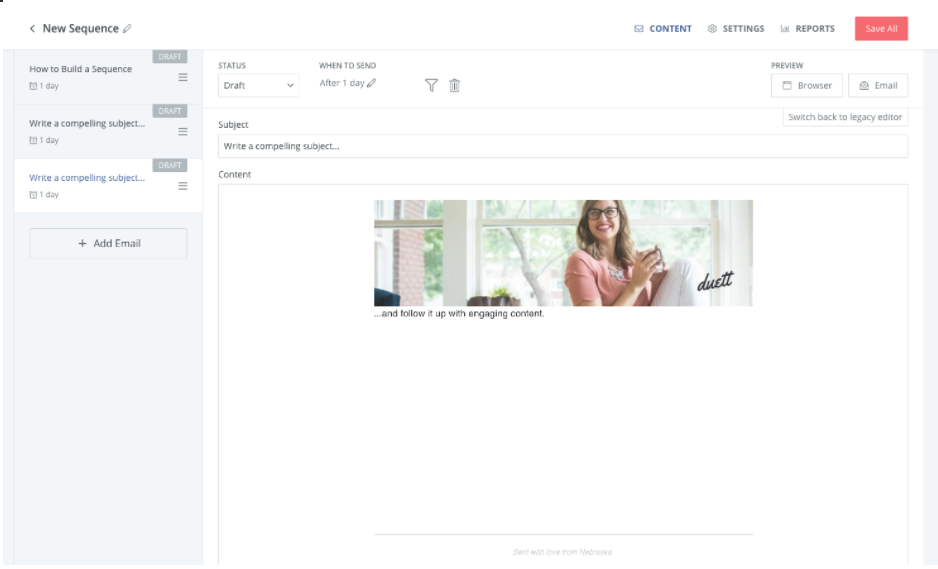
Add your welcome email content to the sequence.
I suggest including a photo of your lovely mug if you’re up for it.
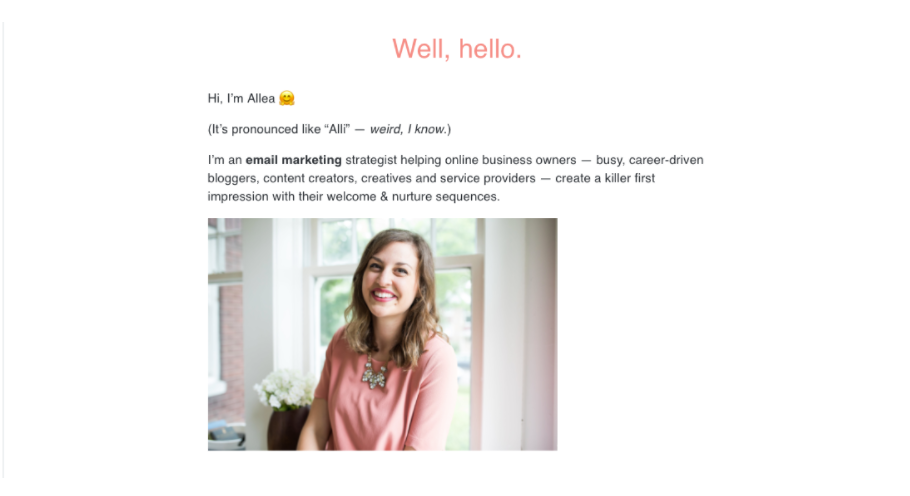
Send a test email to yourself, check links and make any last edits.
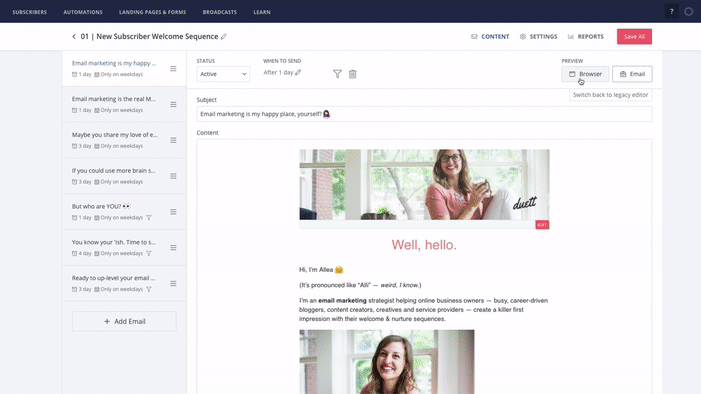
Toggle your email from “Draft” to “Active”.
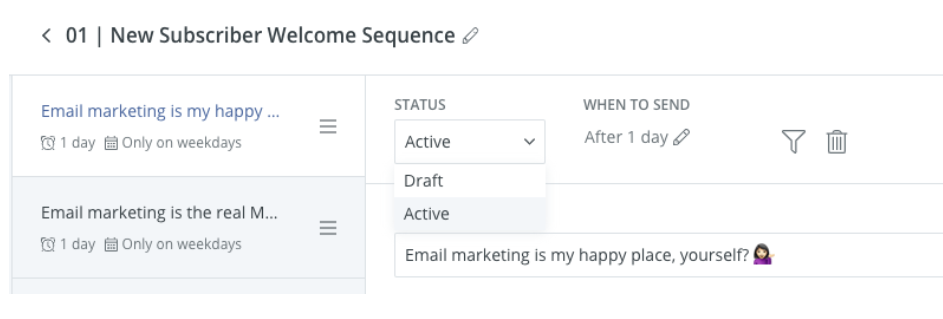
…and proceed to the next step to connect the sequence to your form, so all new subscribers get it!
3. Create a visual automation for your new subscriber journey
In ConvertKit, there are essentially two ways you can connect your forms to your new subscriber welcome sequence by using your “New Subscriber” tag.
Option A: Set up an “Automation Rule” like this:
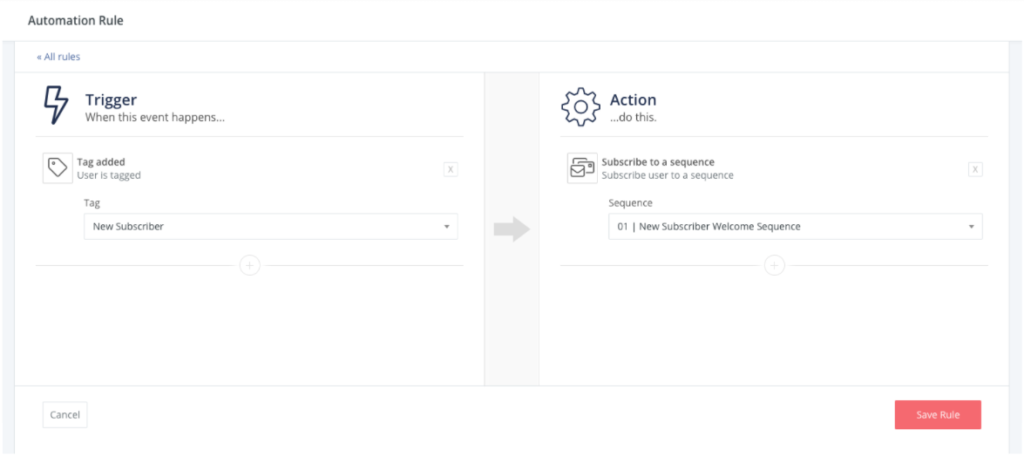
Option B: Use a “Visual Automation,” like this:

I vote for using a visual automation, so you have more control over any if-this-then-that type features you want to include.
Your visual automation can be SUPER simple when you get started. You only need these two things:
- Start the automation with a tag: “New Subscriber”
- Once someone gets that tag (automated through Rules, see above), they go directly into the “New Subscriber Welcome” sequence
Easy, right?
Note: Before you turn on your automation, make sure your Rules are in place to add the “New Subscriber” tag to everyone who enters your list via a form on your site.
If you want to send existing subscribers through the Welcome automation, you can simply:
- Add a temporary tag (like “Add to new subscriber”) at the top of the visual automation
- Then, bulk add that tag to everyone who’s already on your list!
They’ll go through the automation just like your new subscribers.
And if you want to add additional sequences down the line, you can simply add those to the automation. For example, if you want to pitch your subscribers on a product after a healthy Welcome, add on a promo sequence.
Subscribers will easily flow from one sequence to the next!
And don’t worry — no one will ever go through a sequence more than once in ConvertKit; it’s designed to make sure that never happens.
Why ConvertKit Vs. Other Email Software?
There are dozens of email service platforms out there in the world for you to choose from, but we recommend you start and grow with ConvertKit.
It’s not only a cost-effective service, you can actually start for FREE and build up to the paid option when you’re ready.
Sure, there are email marketing software giants…
Like Emma, Infusionsoft or Kajabi.
But they’re going to cost you a lot of money… and, very likely, a lot of headaches. They’ve got more bells and whistles than you need — or have time to manage.
There are also free email service providers…
But the functions they have are outdated, to say the least. Free email marketing software often doesn’t let you personalize, segment, and share relevant content with your blog subscribers like ConvertKit.
MailerLite and ActiveCampaign are solid options…
But both are “heavy” when it comes to actually use the platform — there’s a lot to open, close, and wait on as you work your email magic. If you have the patience for it, don’t let me stop you.
But if you really want to start email now, get your message out into the world fast, and you value sending personalized content to your subscribers based on their interests and preferences — ConvertKit is our top pick.
ConvertKit Pricing
No ConvertKit review would be complete without a word on pricing.
Now, one of the issues with free email marketing software is that many email marketers outgrow the basic features quickly.
In good news, you won’t likely ‘outgrow’ ConvertKit – even if you choose the free plan.
You can use the simplest features and get a lot out of it or set-up an advanced email marketing machine as your blog business grows.
Question is — are you going to start with the free plan or jump right in with the paid, full-featured option? Find out what’s in each here.
The free ConvertKit plan
Cost: Totally free
What you get with the free ConvertKit plan: No need to invest loads of money or waste valuable time figuring out how to start email marketing quickly and efficiently. All you need is a platform and the ability to grow your audience — the free plan of ConvertKit helps you do that!
As of today, the Free plan includes:
- Unlimited landing pages
- Unlimited, customizable CTAs & signup forms
- 30+ premium landing page templates
- Unlimited traffic
- Customizable domain setup
- Mobile responsive designs
- Manage up to 1000 subscribers
- Unlimited Email broadcasts
- Subscriber tagging
- Seamless Unsplash integration
- Creator community
What you don’t get: The free plan limits the ConvertKit features you can use (for now). You will not get access to automations — like Visual Automations or Sequences, or RSS feed management.
If you sign up for the free Convertkit first, you can make the most of it by using this time — before you upgrade to the full plan — to:
- Determine the opt-ins you want to create and offer to your site visitors.
- Build your list of subscribers through forms promoting opt-ins on your site.
- Develop consistency by sending live broadcasts on a regular basis to your list of subscribers.
- Save these same live broadcasts to put toward your endless nurture sequence, once you upgrade your plan to get the automation features.
- Know your email platform is ready to grow when you are — but rest assured you won’t need to migrate to a new platform when you’re ready to step up your email marketing prowess.
Click here to create your free account and start building your community!
The Complete ConvertKit plan
Cost: $29/month for up to 3000 subscribers
Compared to so many of the other subscriptions we pay for to keep our blogs and businesses running…
This is great value.
And for even better value, you get two months free when you pay yearly. However, feel free to start with the monthly plan first and swap over the annual plan when you’re ready.
What you get with the Complete ConvertKit plan: Access to ALL of the features ConvertKit has to offer. All of ‘em.
That means, you get:
- Everything in the free plan, PLUS
- Manage 1,000+ subscribers
- Automated funnels & email sequences (Automations, Sequences and RSS feed management)
- Premium support
- Integrations (which are necessary for any sort of webinars or product sales you want connected to ConvertKit)
Go for the gold — get all the automations your heart (and blog) desires — and see the powerful automations of ConvertKit make the most of your email marketing.

Beyond the ConvertKit review: how to get help with your email marketing
If you’re the DIY type…
ConvertKit offers an enormous library of resources available from the homepage and top-notch helpdesk support.
We usually do a quick search to find answers to pointed questions.
EVERYTHING you need to know about using ConvertKit is there on the site, tailored for bloggers and other creators. (With little to no tech-speak!)
But sometimes you just want to be spoon-fed, are we right? If you want email tips delivered to you…
Rather just get it done for you?
Yep, sometimes we’d rather just sign-up and hand it over to a pro.
If you want email marketing done-for-you, check out Allea’s services. Allea specializes in welcome sequences, but she’s an all-round ConvertKit pro. Go ahead and book a call.
If what you really need are promo emails to sell a high-ticket item online, learn more about Conversion Copy Co. (Course creators, service providers and e-commerce companies hire us to write copy that converts.)
Final note:
In this review, you’ll find our affiliate links to ConvertKit. We personally use and genuinely recommend this email software. If you sign-up for a paid ConvertKit account, we may make a commission – at no cost to you.